Mobile payments made easy

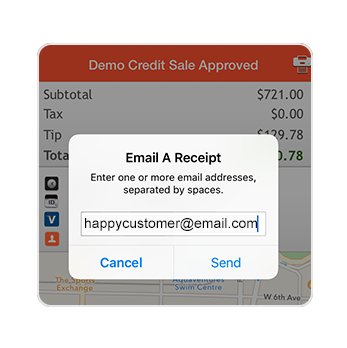
Branded email receipts that customers love
Customize email receipts that are unique to your brand, encourage feedback, and promote social interaction. Once the transaction is complete, email receipts straight to your customer’s inbox or print them using a countertop or Bluetooth printer.
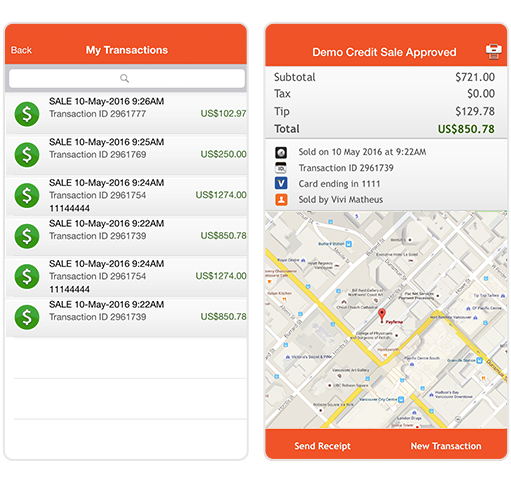
Track transactions in real-time
Easily keep track of popular products, top performing employees, and gross sales. With our cloud-based, secure platform the data is accessible on any device, at any time, wherever you are. Information is power.
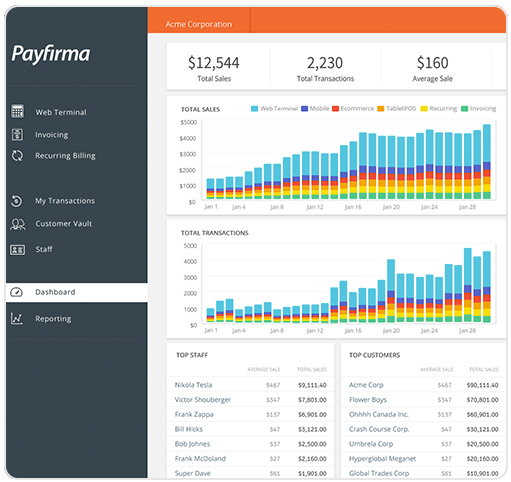
Get a one-stop payment portal that tells all
PayHQ is a payments platform that houses all your transaction and sales information. Use it to get real-time sales data, and make smarter business decisions about your customers, products, and employees.
How Mobile Works
In four simple steps, you can accept credit cards
wherever you are.
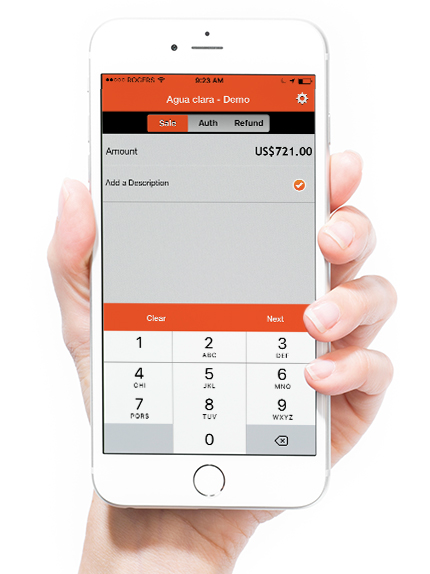
Type in a dollar value and description for the transaction.
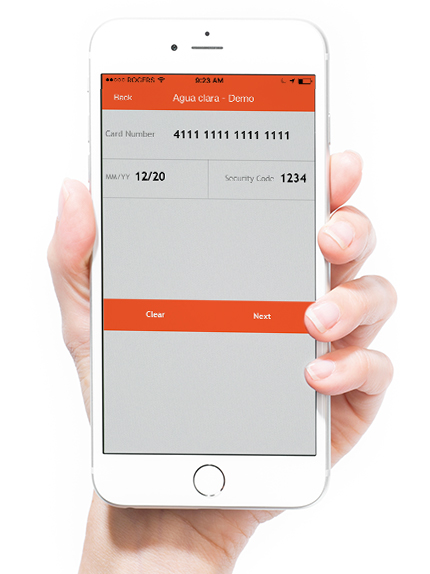
Process credit card payments by either swiping a card through the card reader or keying in the card number using the mobile device keyboard.
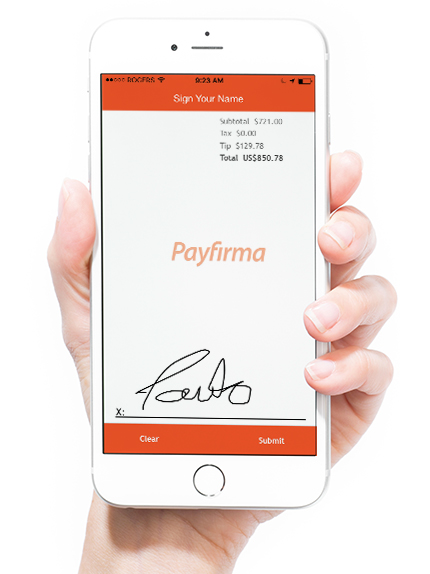
Get your customer to sign on the screen with their fingertip. No need for a pen or paper!
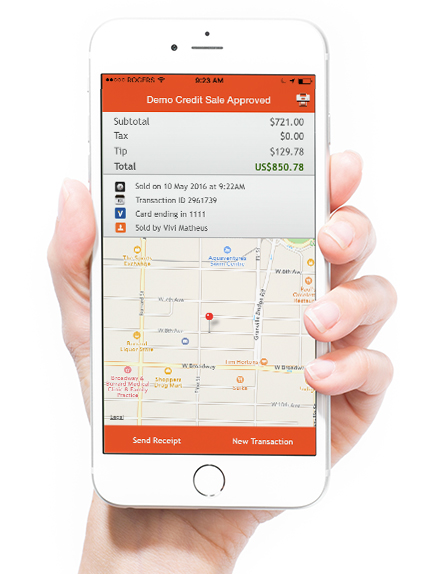
When the transaction is complete, email your customer a receipt or print one using a countertop or Bluetooth printer.
